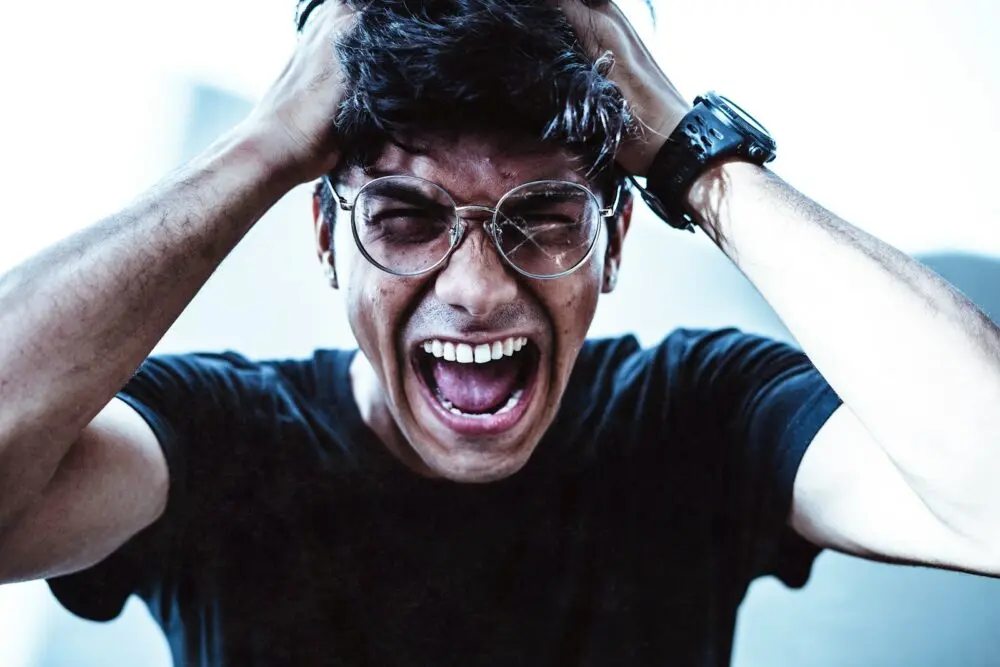To setup remote backups on Hestia CP, here’s what you need to do.
- Go To Server Settings

2. Go to Configure
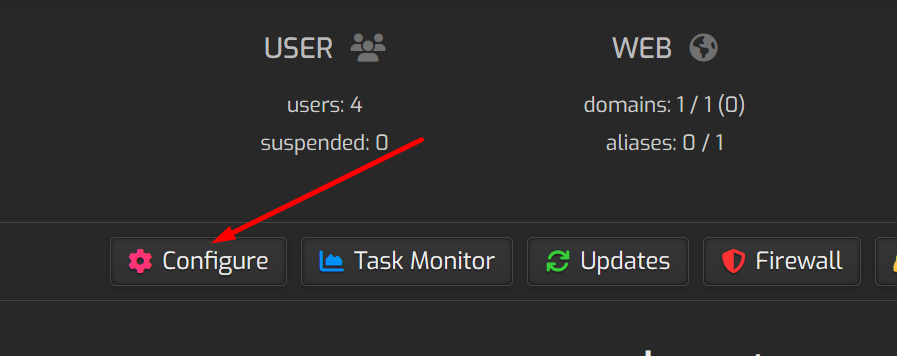
3. Expand Backups and then select Remote Backup.
Hestia offers FTP, SFTP, Backblaze, Rclone as options. And since it offers Rclone – I guess pretty much all popular backup options are at your fingertips! Although, I prefer direct configuration of Backblaze – so that’s what I did personally.
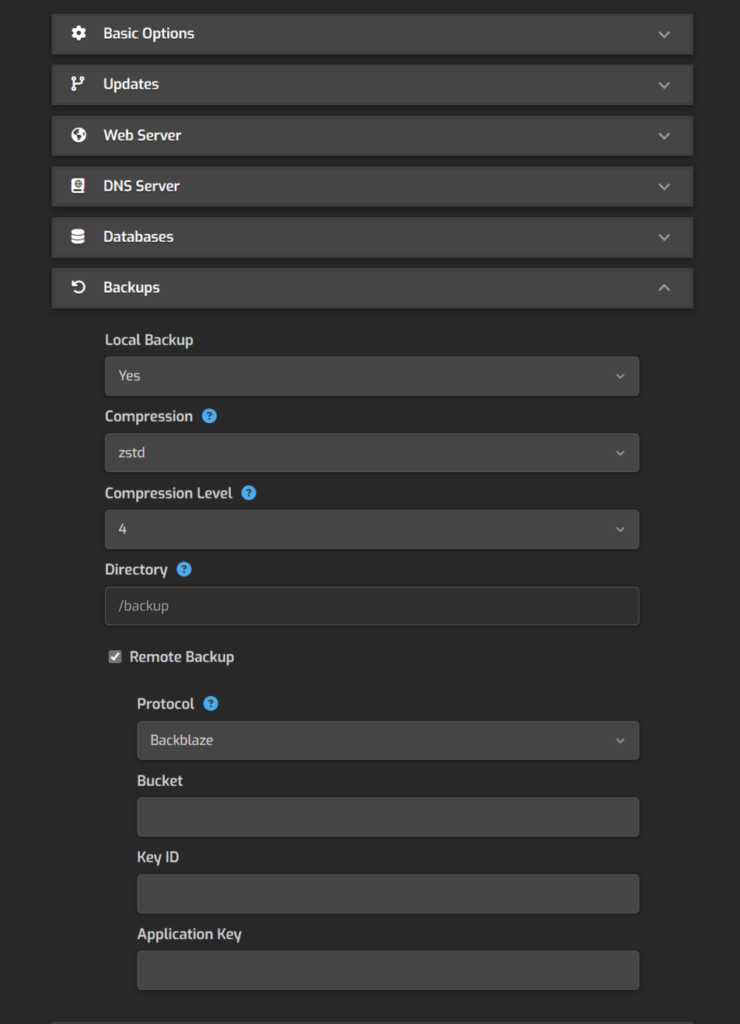
Featured image credit – Photo by Yogendra Singh